For APCFiX users
For APCFiX users
How to use APCFiX to fix the problem with "Discharge Battery" messages after replacing batteries by yourself
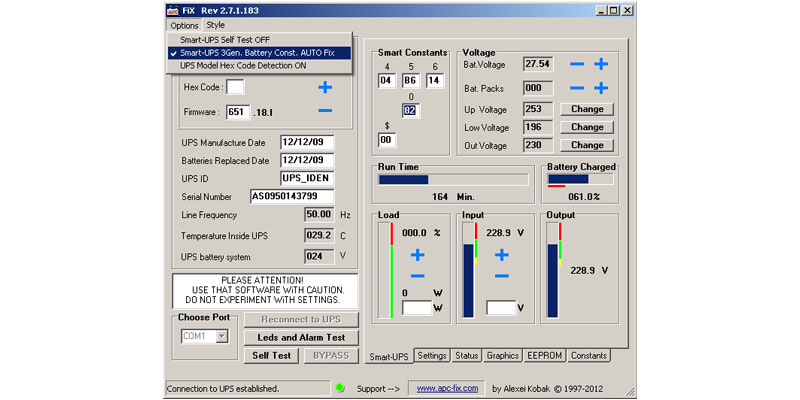
- UPS and the computer must be connected using APC smart-signaling COM port cable ( for example: 940-0024С , 940-1524D ), similar as using with Power Chute. ( USB connection not supported )
- For correct APCFiX functionality you should remove any SNMP adapter from UPS ( if any SNMP adapter inserted ) APCFiX supports AP9620 using with new SMX & SMT APC ups, but with a lot of limitations.
- Unload from PC memory PoweChute resident part. So, COM port could be used by APCFiX.
- Run APCFiX.
- In the Options menu, set the check in front of "Smart-UPS 3Gen. Battery Const.AUTO Fix".
- In the Choose Port select COM port.
- Wait until the on-screen information from UPS.
Your questions : alexeikobak@gmail.com
If you do not have any original APC cables, you can made one by yourself
